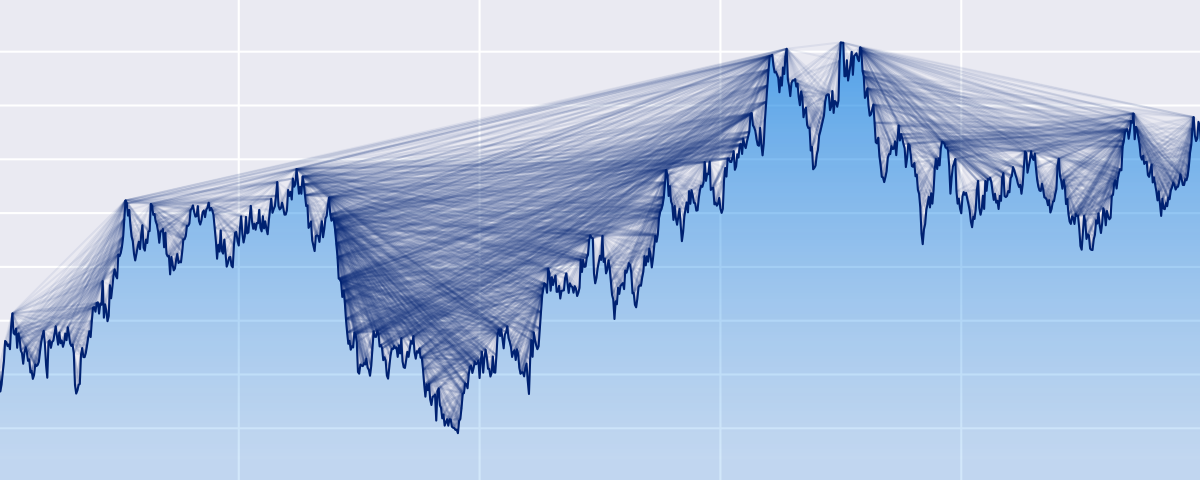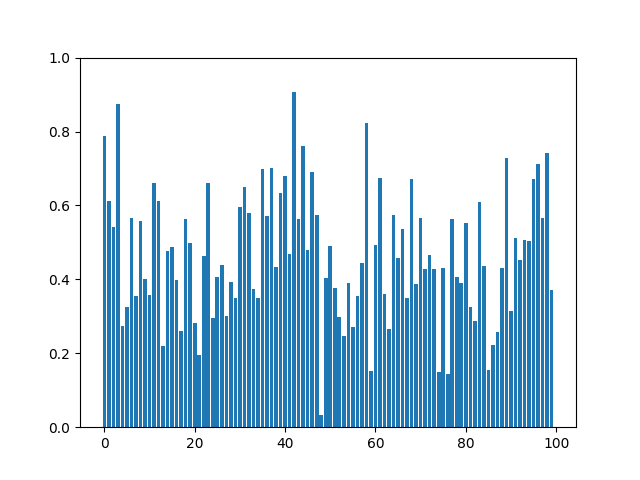glpy
glpy is pyOpenGl wrapper which lets you work with pyOpenGl easily.It is not meant to be a replacement for pyOpenGl but runs on top of pyOpenGl to avoid most of the boiler plate setup
Features
- Robust abstraction over pyOpenGl event loop
- decorators to simplify callback functions
Code Example
from glpy import *
app = glpy()
@point(10)
def plotpoints():
glColor3f(100, 150, 200)
glVertex2f(0,0)
app.run(lambda:plotpoints())
find more examples here
Installation
pip install glpy
API Reference
glpy()
allowed keyword arguments
| Parameter | Type | Description | Default |
|---|---|---|---|
| mode | constant | Display mode | GLUT_RGBA |
| size | tuple | Window size | (500,500) |
| position | tuple | Window position | (0,0) |
| bgcolor | tuple | background color | (0, 0, 0, 1.0) |
| title | string | window title | new title |
| axis_range | tuple | The range of 2D plane | (-100, 100,-100, 100) |
How to use?
-
Make sure you have opengl installed on your system
-
Install the package using pip.
-
import the package and initialilze glpy
app = glpy() -
you can pass in additional parameters as seen in the API Reference as keyword arguments
app = glpy(title = "line drawing") -
define your callback function with the help of point decorator which takes the size of the point to be plotted as an argument . NOTE: using a decorator is not neccesory for the library to work but it can significatly reduce the code size
@point(10) def plotpoints(): glColor3f(100, 468, 200) glVertex2f(0,0) -
call the run the method using the callback function as an argument to run the function NOTE: use a lambda function to pass callback functions with arguments
app.run(lambda:plotpoints())
Contribute
Contributions are what makes the open source community such an amazing place to learn, inspire, and create. Any contributions you make are greatly appreciated.
- Fork the Project
- Create your Feature Branch (git checkout -b feature/AmazingFeature)
- Commit your Changes (git commit -m 'Add some AmazingFeature')
- Push to the Branch (git push origin feature/AmazingFeature)
- Open a Pull Request
License
APACHE © Abhinav TB