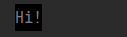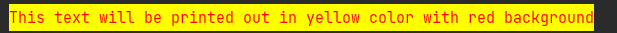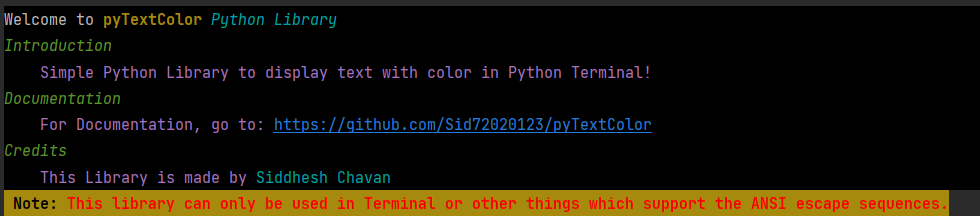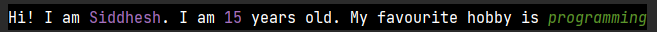pyTextColor v1.0
Introduction
pyTextColor is a simple Python Library to display colorful outputs in Terminal, etc.
Note: Your Terminal or any software in which you are going to print a text should support the ANSI Escape Sequences or it may not work!
Install
To install this library, type pip install pyTextColor in the Terminal(command prompt)
Import
To import the library, use the following code:
import pyTextColor
Print Basic Colored Output
See the following program to print a colorful text in Python!
import pyTextColor # Import the library
pytext = pyTextColor.pyTextColor() # Create an object of the pyTextColor class
text = pytext.format_text(text="Hi!", color="white",
bgcolor="black") # Format the text with the color/bgcolor of your choice
print(text) # Print the text
The above program will give the output as:
You can also change the style/color/background of the text!
Following is a list of all color names you can use for both background and text:
- black
- red
- green
- yellow
- blue
- magenta
- cyan
- white
Note: You can also use HEX color values to color a text or background. Remember: HEX color values should have '#' before the main color value
Example Code:
import pyTextColor
pytext = pyTextColor.pyTextColor()
text = pytext.format_text(text="This text will be printed out in yellow color with red background", color="#ff0000",
bgcolor="#FFFF00") # HEX values
print(text) # Print the text
The output of the above code will be:
Text Styles
There are many text styles you can use. Use the text_style parameter to change the text style. Example code:
import pyTextColor
pytext = pyTextColor.pyTextColor()
text = pytext.format_text(text="I am bold text", color="#ff0000",
bgcolor="#FFFF00", text_style="bold") # bold text
print(text) # Print the text
The output of the above program will be:
There are many text styles you can use! See the list of available styles:
normal> for normal textbold> for bold textfaint> for faint textitalic> for italic textunderline> for underlined textblink> for blinking textreverse> for reversed text. The color of the text will be changed to background color while the background color will be changed to text colorhidden> for hidden textstrikethrough> for strikethrough text
Print the documentation
To pretty print the documentation for this library, run the following code:
import pyTextColor
pytext = pyTextColor.pyTextColor()
pytext.pretty_print_help() # Print the docs
The output will be:
Parameters of the format_text() function
The format_text() function has many parameters such as:
text> The text you wantcolor> The color you wantbgcolor> The background color you wanttext_style> The text style you wantbg_full_line> Set this toTrueif you want the background color to be printed on full line
Make output fully customised?
See the following program to make the output fully customized:
import pyTextColor
pytext = pyTextColor.pyTextColor()
color = pytext.color # Color Function
style = pytext.style # Style Function
bg = pytext.background # Background Function
reset = pytext.reset # Reset Function (To reset all styles/colors/etc.)
name = "Siddhesh"
age = 15
hobby = "programming"
text = f"""{bg("black")}{color("#ffffff")}Hi! I am {color("magenta")}{name}{color("#ffffff")}. I am {color("magenta")}{age}{color("#ffffff")} years old. My favourite hobby is {color("green")}{style("italic")}{hobby}{reset()}""" # Make an f-string and edit the text
print(text) # Print the output
The output will be:
Remember to use the reset() function or the normal text will be printed out with styles when you print a text below the styled text.