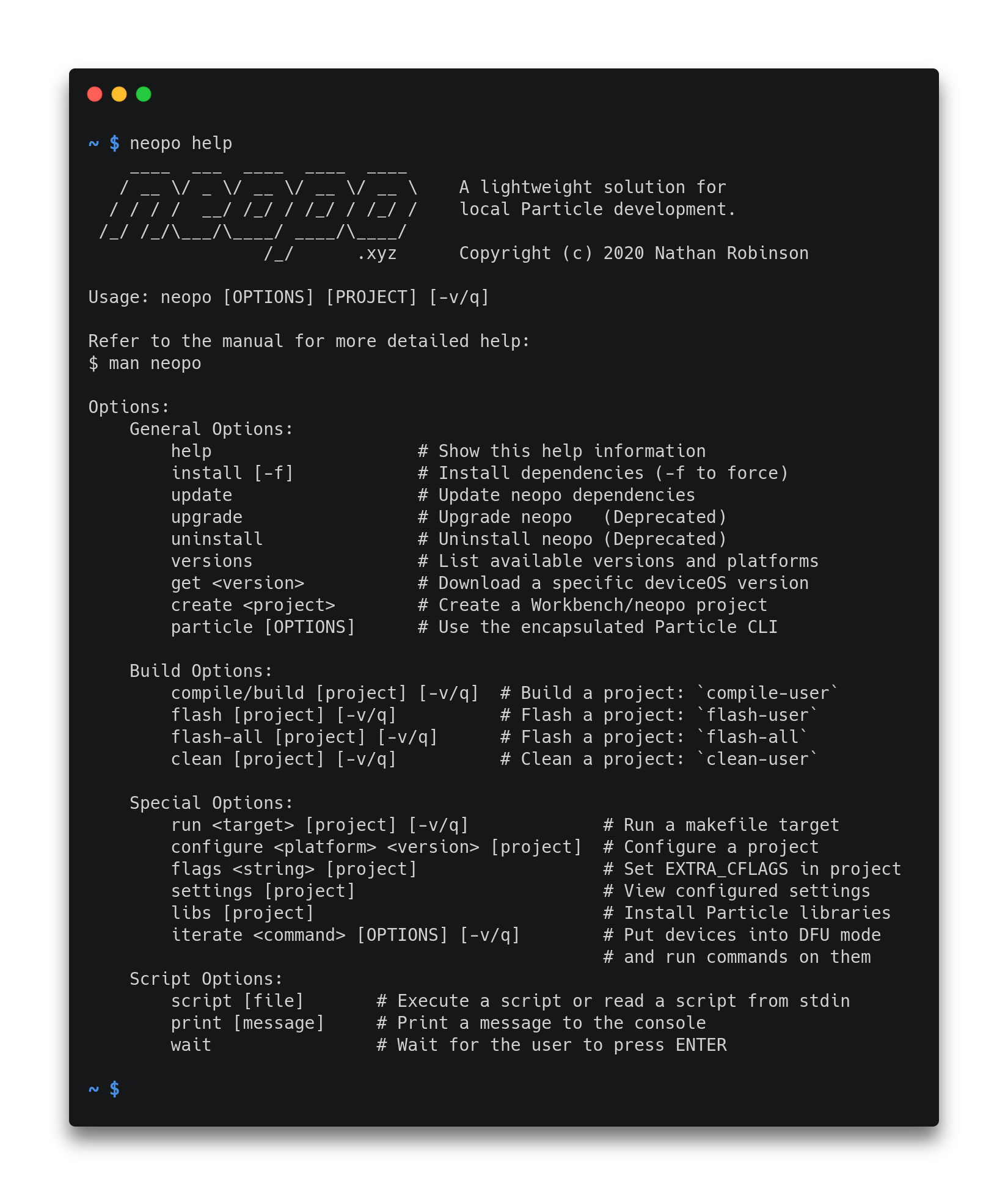Describe the bug
deviceOS 3.1.0 not supported
To Reproduce
Steps to reproduce the behavior:
- enter
neopo get 3.1.0 into the cli and receive an error "Invalid firmware version!"
Expected behavior
Neopo will retrieve and operate commands with the deviceOS 3.1.0 firmware
Desktop (please complete the following information):
Additional context
I am able to get this working locally by adding the missing config objects to some ~/.neopo/cache json files.
compilers.json
windowsx64
{
"name": "gcc-arm",
"version": "10.2.1",
"main": "./bin",
"url": "https://binaries.particle.io/gcc-arm/windows/x64/gcc-arm-v10.2.1.tar.gz",
"sha256": "81d51a85dae99dd64012f620306ff14b55b38b66e4af1697b9f71cc08b63e6f8"
},
...
darwinx64
{
"name": "gcc-arm",
"version": "10.2.1",
"main": "./bin",
"url": "https://binaries.particle.io/gcc-arm/darwin/x64/gcc-arm-v10.2.1.tar.gz",
"sha256": "c340f722c06f5768320bb02a1e9cb654b6f824649c17554cbff82b337b0b43af"
},
...
linuxx64
{
"name": "gcc-arm",
"version": "10.2.1",
"main": "./bin",
"url": "https://binaries.particle.io/gcc-arm/linux/x64/gcc-arm-v10.2.1.tar.gz",
"sha256": "b6ce735c36c79caa02a95aaefc6d829e7d265c68eda73ac6e5afcd6cd6ba68a1"
},
firmware.json
{
"name": "deviceOS",
"version": "3.1.0",
"main": ".",
"url": "https://binaries.particle.io/device-os/v3.1.0.tar.gz",
"sha256": "704a908ab4a72942c0e89952ace93ac4a51a27790421b7515019ede40284d66e"
},
scripts.json
windowsx64
{
"name": "buildscripts",
"version": "1.10.0",
"main": ".",
"url": "https://binaries.particle.io/buildscripts/windows/x64/buildscripts-v1.10.0.tar.gz",
"sha256": "66a78bcd13e7cf08e9a8cab09a7ad3a1b179183b9391adbf0b39424c939f433b"
},
...
darwinx64
{
"name": "buildscripts",
"version": "1.10.0",
"main": ".",
"url": "https://binaries.particle.io/buildscripts/darwin/x64/buildscripts-v1.10.0.tar.gz",
"sha256": "66a78bcd13e7cf08e9a8cab09a7ad3a1b179183b9391adbf0b39424c939f433b"
},
...
linuxx64
{
"name": "buildscripts",
"version": "1.10.0",
"main": ".",
"url": "https://binaries.particle.io/buildscripts/linux/x64/buildscripts-v1.10.0.tar.gz",
"sha256": "66a78bcd13e7cf08e9a8cab09a7ad3a1b179183b9391adbf0b39424c939f433b"
},
toolchains.json
{
"platforms": [
6,
8,
10,
12,
13,
23,
25,
26
],
"firmware": "[email protected]",
"compilers": "[email protected]",
"tools": "[email protected]",
"scripts": "[email protected]",
"debuggers": "[email protected]"
},
I also received this error after making these additions: ~/.particle/toolchains/deviceOS/3.1.0/build/arm-tools.mk:73: *** "ARM gcc version 10.2.1 or later required, but found 9.3.1". Stop. This was strange because I had uninstalled all other toolchains and their gcc versions with the vscode particle workbench. Still, I was able to resolve this by editing the .particle/toolchains/deviceOS/3.1.0/build/common-tools.mk file by adding this line:
GCC_ARM_PATH = ~/.particle/toolchains/gcc-arm/10.2.1/bin/
bug