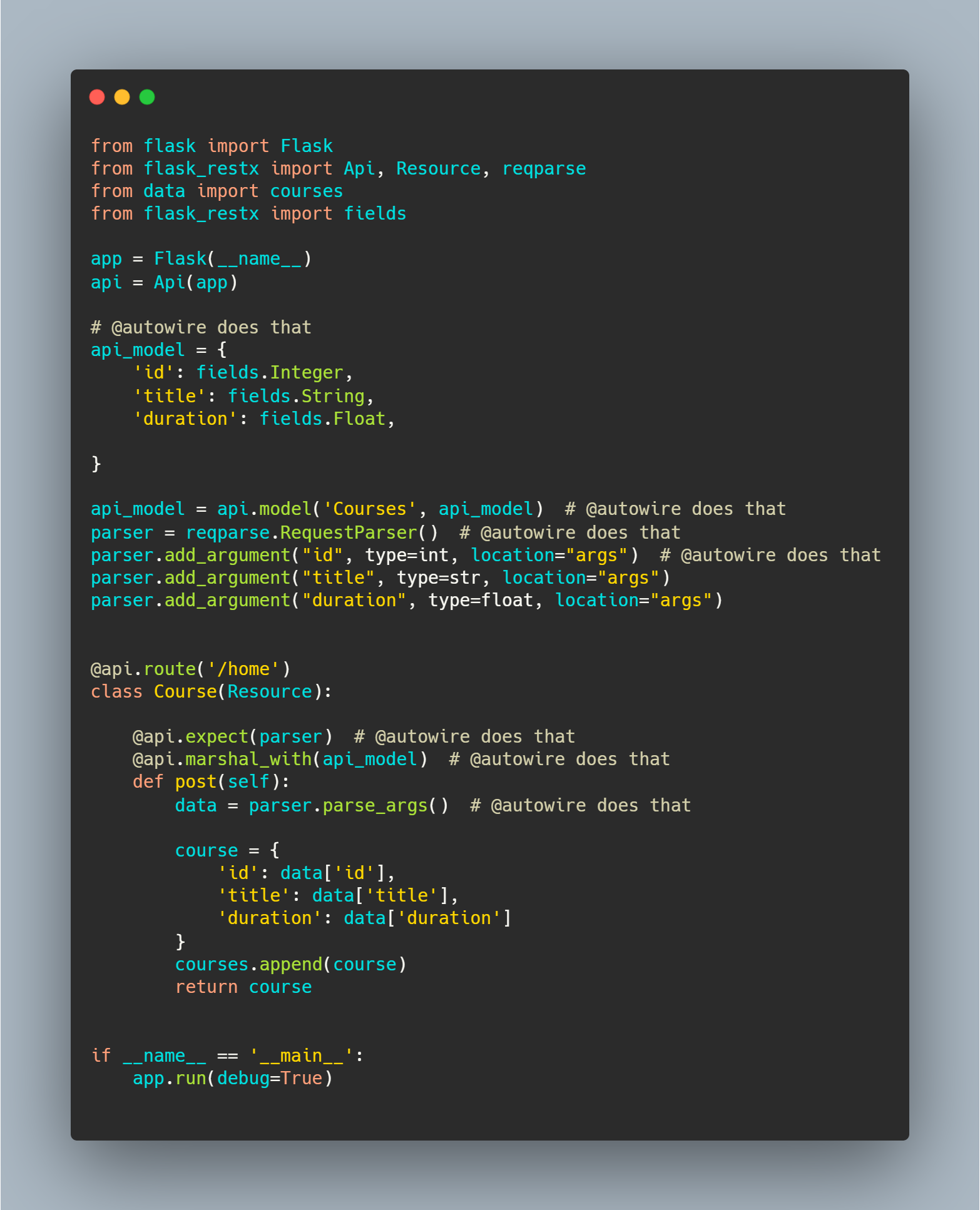Flask-Pusher
Flask extension for Pusher. It is a thin wrapper around the official client, binding Flask app to Pusher client.
Installation
Install Flask-Pusher module from PyPI.
pip install Flask-Pusher
Configuration
The basic configuration for Pusher is app_id, key and secret. These values are available in Pusher web interface.
PUSHER_APP_ID = 'your-pusher-app-id'
PUSHER_KEY = 'your-pusher-key'
PUSHER_SECRET = 'your-pusher-secret'
You can connect to a custom host/port, with these configurations:
PUSHER_HOST = 'api.pusherapp.com'
PUSHER_PORT = '80'
The extension auto configure the Pusher encoder to use the app.json_encoder.
Usage
This extension simplify Pusher configuration and bind the client to your app.
from flask import Flask
from flask_pusher import Pusher
app = Flask(__name__)
pusher = Pusher(app)
# Use pusher = Pusher(app, url_prefix="/yourpath") to mount the plugin in another path
The extension gives you two ways to access the pusher client:
# you can just get the client from current_app
client = current_app.extensions["pusher"]
# or you can get it from the extension
client = pusher.client
In both cases, it is a reference to the pusher client.
client.trigger('channel_name', 'event', {
'message': msg,
})
Check the docs for the Pusher python client here: http://pusher.com/docs/server_api_guide#/lang=python
Pusher authentication
Pusher has authenticated private and presence channels. Flask-Pusher create the /pusher/auth route to handle it. To support these authenticated routes, just decorate a function with @pusher.auth.
This function must return True for authorized and False for unauthorized users. It happens in the request context, so you have all Flask features, including for example the Flask-Login current user.
Set the PUSHER_AUTH configuration to change the auth endpoint. The default value is /auth.
from flask_login import current_user
@pusher.auth
def pusher_auth(channel_name, socket_id):
if 'foo' in channel_name:
# refuse foo channels
return False
# authorize only authenticated users
return current_user.is_authenticated()
It also transparently supports batch auth, based on pusher-js-auth: https://github.com/dirkbonhomme/pusher-js-auth`. The authentication function is called for each channel in the batch.
Read more about user authentication here: http://pusher.com/docs/authenticating_users
Pusher channel data
Presence channels require channel_data. Flask-Pusher send by default the user_id with the socket_id, because it is a required field.
The @pusher.channel_data gives you a way to set other values. If a user_id key is returned, it overrides the default user_id.
from flask_login import current_user
@pusher.channel_data
def pusher_channel_data(channel_name, socket_id):
return {
"name": current_user.name
}
Pusher webhooks
Pusher has webhooks to send websocket events to your server.
Flask-Pusher create the routes to handle these webhooks and validate the headers X-Pusher-Key and X-Pusher-Signature.
from flask import request
@pusher.webhooks.channel_existence
def channel_existence_webhook():
print request.json
@pusher.webhooks.presence
def presence_webhook():
print request.json
@pusher.webhooks.client
def client_webhook():
print request.json
The JSON request is documented in Pusher docs: http://pusher.com/docs/webhooks
These webhooks routes are mounted in /pusher/events/channel_existence, /pusher/events/presence and /pusher/events/client. Configure your Pusher app to send webhooks to these routes.
Disclaimer
This project is not affiliated with Pusher or Flask.